How To Upgrade Your Account
3 Payment Steps
Step 1
Access the website: http://sharkscan.io/en/chooseyourplan/, the screen will display as follows:
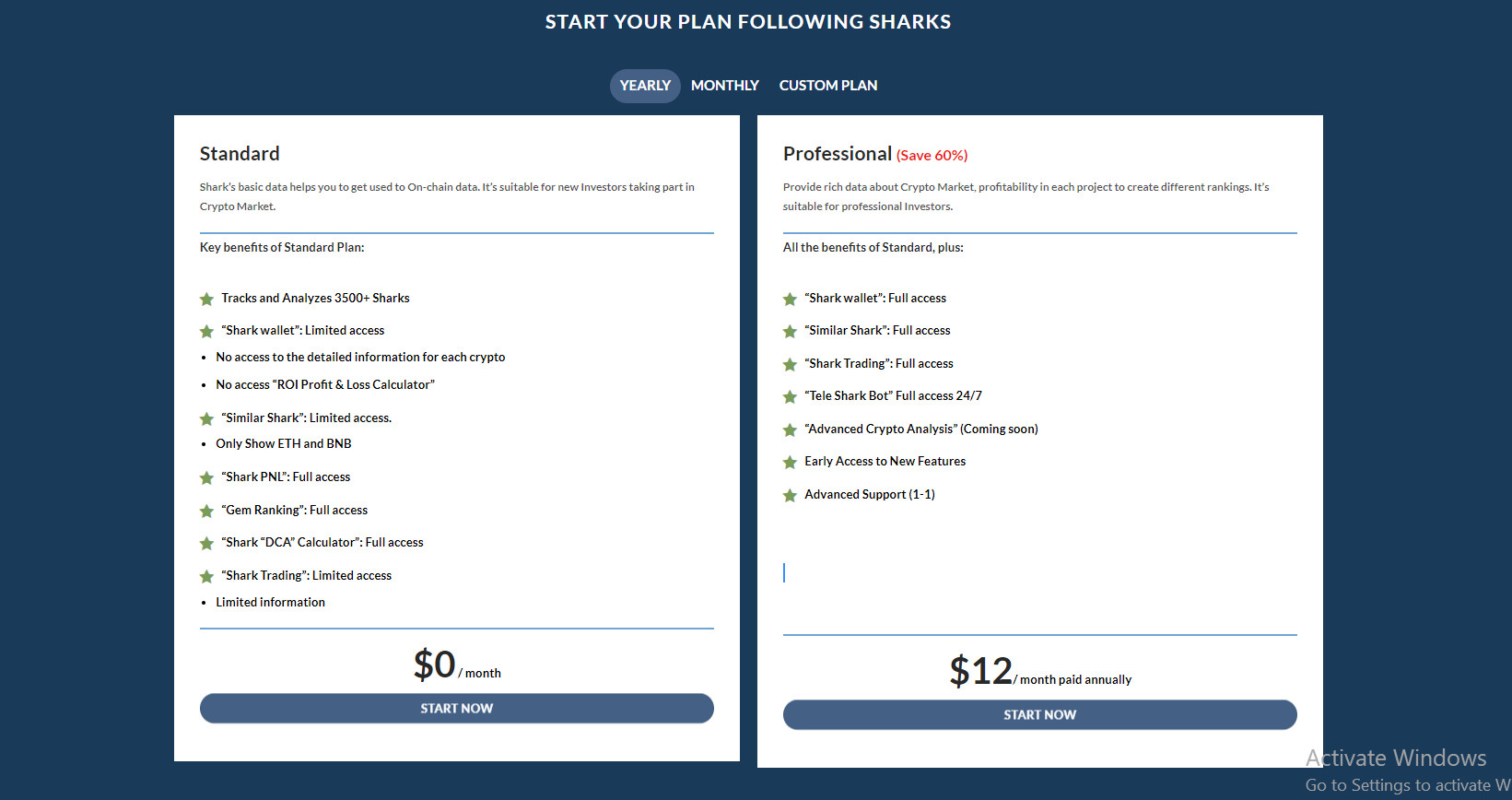
Here, there are 3 payment choices: by month, by year, and custom plan. Benefits and prices are displayed for each service package.
Step 2
Choose the package that suits your needs
Example: Choose Professional Package – subscription by year. Click on “Register Now”

Step 3
The “Checkout details” displays as follows:
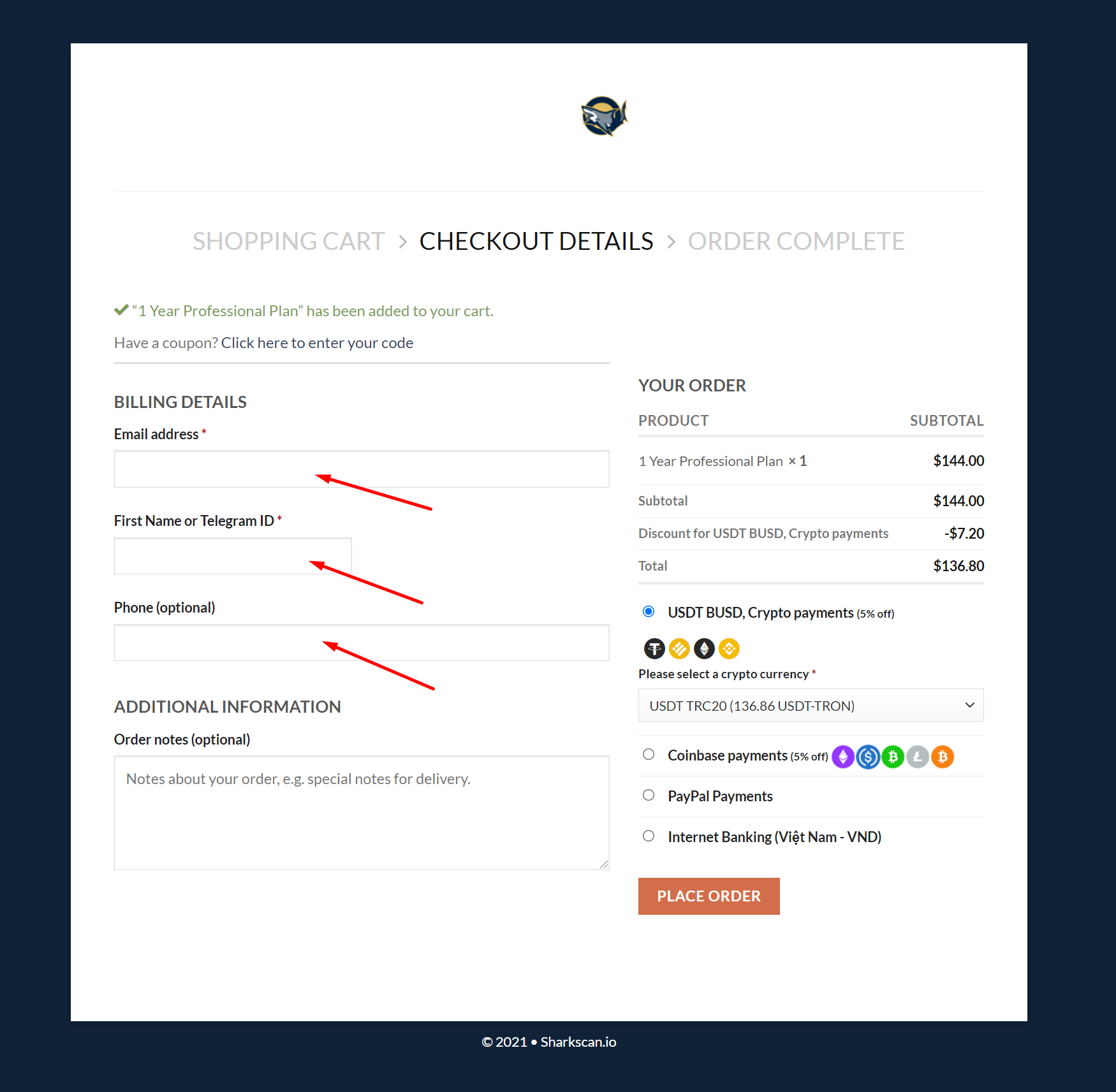
You fill in the information in the table on the left including Email, Telegram, nationality, …
On the right side of the side, there are 3 payment methods: Crypto Payment, Coinbase and Paypal. You choose the appropriate method and select “Place Order”
a. Cryto Payments
Click on Crypto Payment.
Select Crypto to pay by clicking here
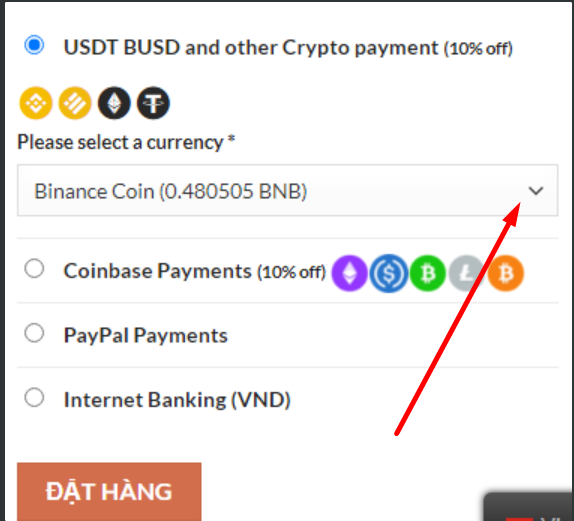
? Selecting USDT-TRC 20 is the fastest + cheapest option.
Please check the QR code to pay
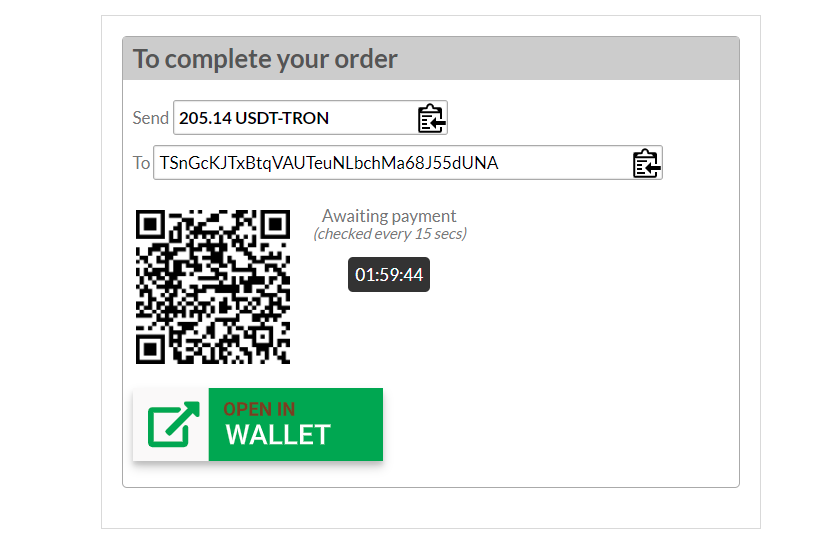
b. Coinbase payment
When selecting Coinbase payment, the following screen is displayed:
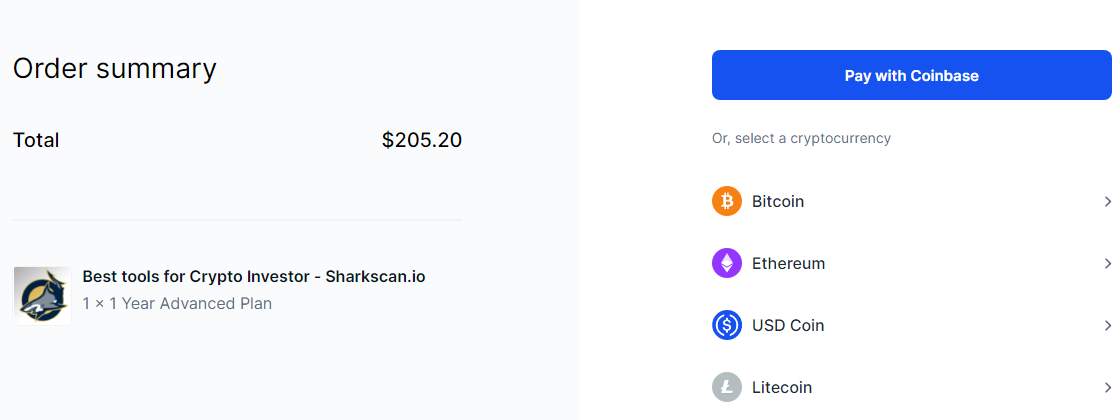
Click on “Pay with Coinbase” and make payment
c. Paypal Payment
You click on Paypal Payment, log in and pay
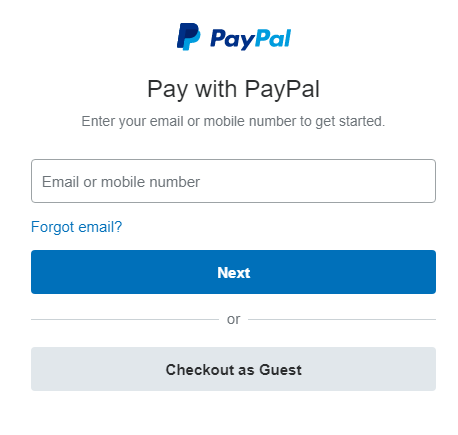
d. Internet Banking
Active account
Step 1
When the payment is done, wait for 1-5 minutes, an email will be sent to provide a Coupon code
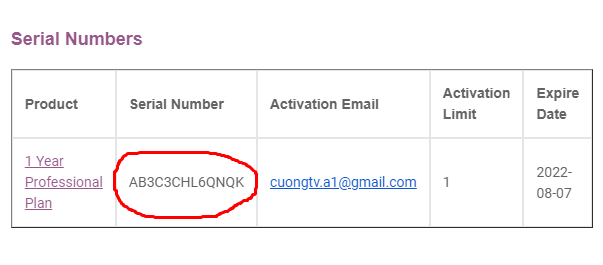
Step 2
Log in to the system https://app.sharkscan.io/
On the right corner click at the logo below..

The screen will show as follow. Enter your activation key and enjoy the expreince

Contact when having problems
During the payment process, if you have any problems, please contact SDT: 07.68.101.101 Telegram @sharkscansuport or Email: [email protected] for advice and answers.
Được cung cấp bởi BetterDocs
