03. How to use the feature “SHARK WALLET”?
What does the SHARK WALLET feature help investors with?
SharkScan tracks thousands of diffirrent Blockchain wallets, include cold wallets, personal wallets, and investment funds wallets. All this data is collected and analyzed in real time. The SHARK Wallet feature WALLET helps you find a lot of valuable information such as:
- Total value of assets Sharks are holding
- What projects do Sharks invest in? How much the investment? How is it allocated?
- What is their recent transaction?
- How do they trade?
User manual
Step 1: Access function
Firstly, please access the feature SHARK WALLET by clicking on cell “SHARK WALLET” in Discovery on the left panel
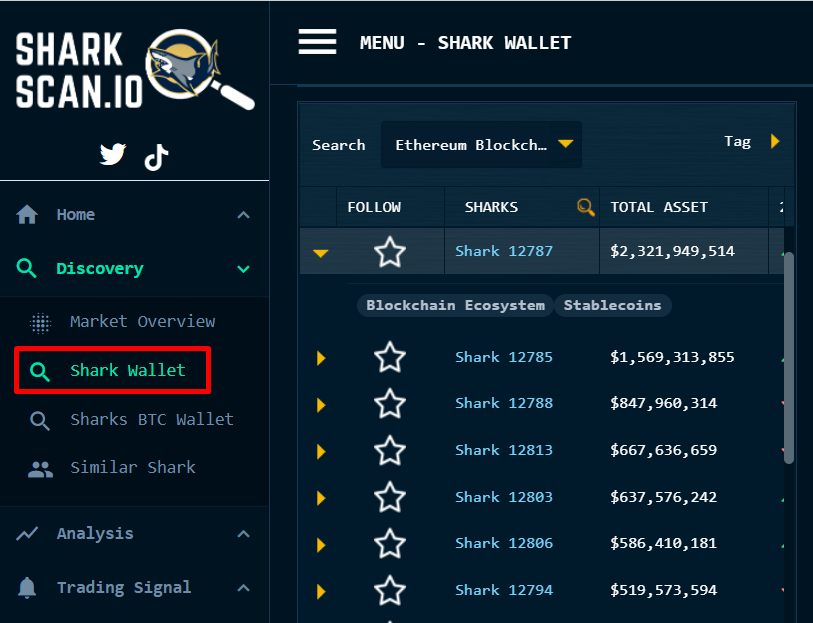
The left panel shows the following information:
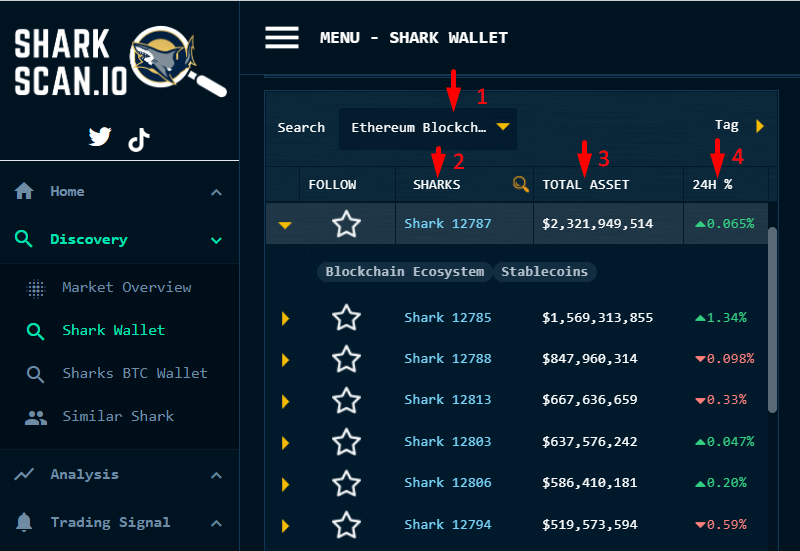
(1) Platform: Ethereum Chain or Binance Smart Chain platform options
(2) Name: name of Sharks
(3) Total asset: the entire amount of money Shark holds in the Crypto market
(4) 24h %: The percentage of asset change in real-time in the last 24 hours
Step 2: Choose Blockchain platform
There are currently two platforms on the system, Binance Smart Chain and Ethereum Blockchain. Click on the Blockchain platform you want to track.
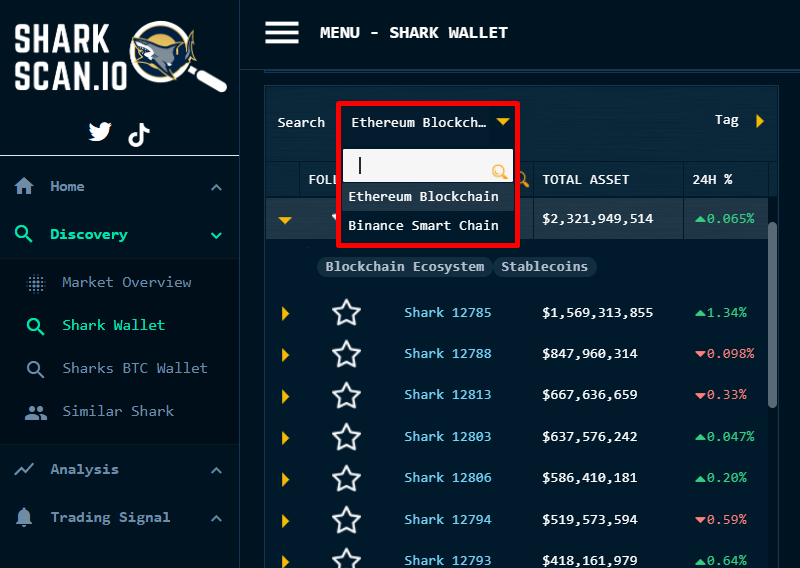
Step 3: Read detail
In the left panel, you choose any Shark or click on the “search” icon in the “Shark” column and enter the Shark name you want to see
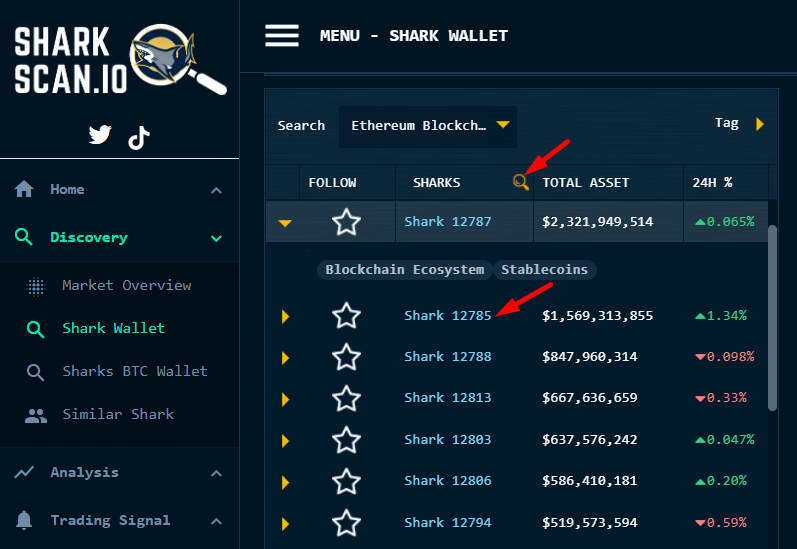
At this time, the right panel displays 3 sheets as follows:
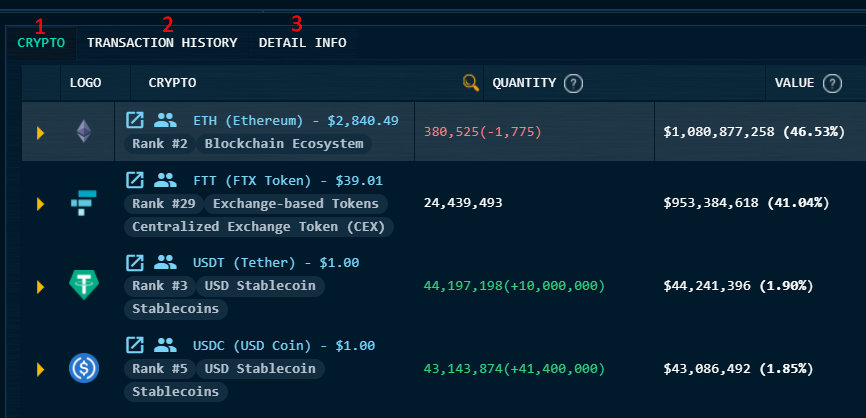
(1) Crypto asset: Shark’s Portfolio
(2) Transaction history: This contains the entire transaction history of Shark
(3) Detailed info: Includes general information about Shark
Asset
This section shows Shark’s specific portfolio:
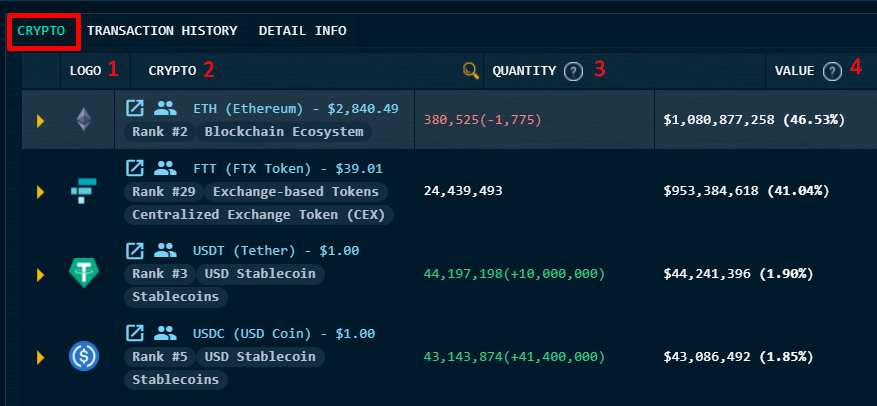
(1) Logo: Symbol of each crypto
(2) Crypto: list of cryptos this Shark is investing in and their prices
(3) Quantity: The amount of each crypto the shark owns
(4) Value: total value of crypto (in $) and % of that crypto in Shark’s portfolio
In order to see detailed information about each crypto, select the arrow to the right of the logos
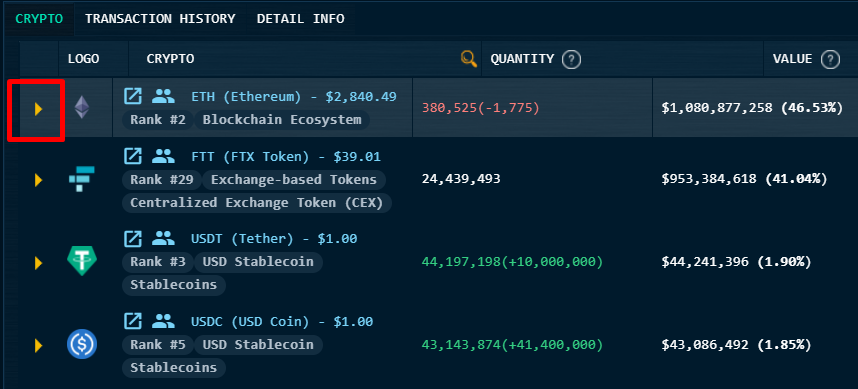
At this time, the screen will display the price chart of this crypto. Besides that, there are two other data tables that you can click on to see transaction history and detailed crypto information.

The price chart provides a visualization of the growth of crypto and the times when Shark deposits crypto in or withdraws from the wallet.
There are 5 time options for the price chart including: recent 1 week, 1 month, 6 months, 1 year and since crypto went on the exchange.
When you move the mouse on the center point of the green dot (representing crypto deposits) or red dot (representing crypto withdrawals), you can not only see the price of the crypto at that time, but also the volume of the crypto. Shark has deposited or withdrawn along with the value of that crypto (in USD). The figure below is an illustrative example:
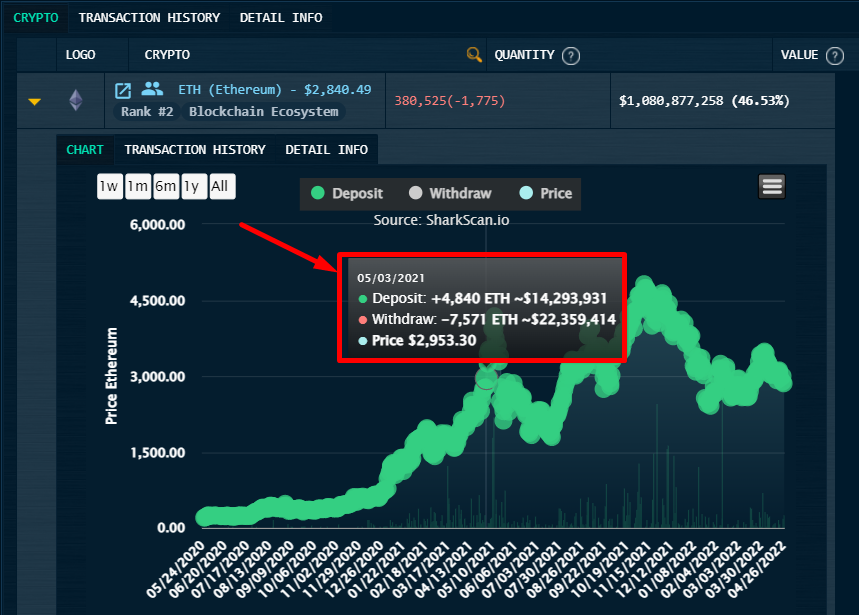
The next section – TRANSACTION HISTORY, you can view all of Shark’s crypto deposits or withdrawals. Each transaction includes:
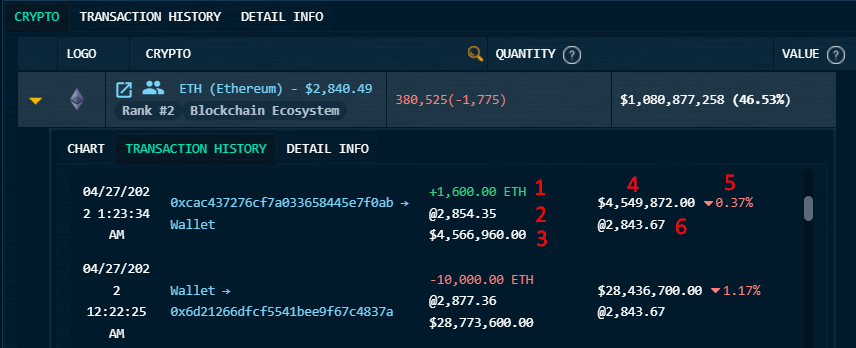
- Time: The moment when shark trades crypto
- Transaction: Transaction address on Blockchain
- The historical value: The amount of crypto that the shark deposits or withdraws in each transaction (1), the total value of that crypto (2) and the price of the crypto at the time of the transaction (3)
- Present value: Total present value of the amount of crypto in each transaction (4), % profit of this crypto (5) and the current price of that crypto (6)
Third Data Sheet – details include:
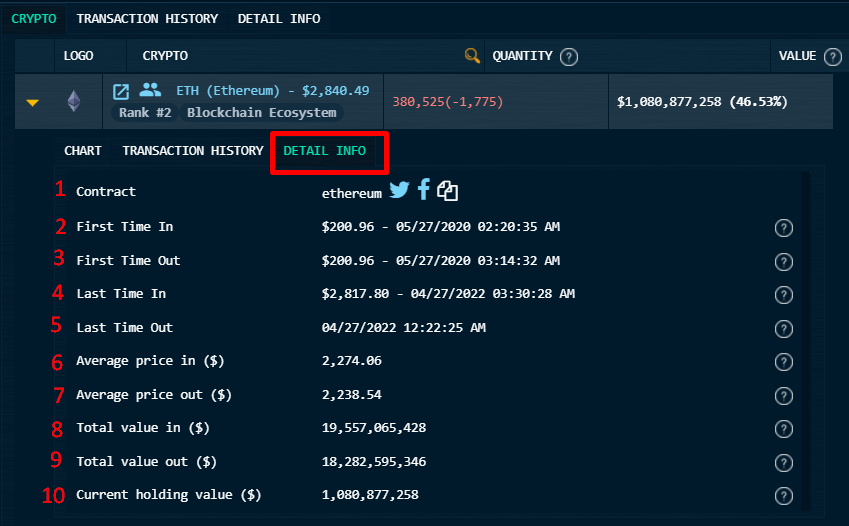
- (1): Address of that Crypto
- (2): Crypto price at the time of first deposit into the wallet
- (3): Crypto price at the time of first withdrawal from the wallet
- (4): Crypto price at the time of last deposit into the wallet
- (5): Crypto price at the time of last withdrawal from the wallet
- (6): Average price of transactions loaded into the wallet
- (7): Average price of transactions when withdrawing from wallet
- (8): Total value of transactions loaded into the wallet
- (9): Total value of transactions withdrawn from the wallet
- (10): Total value of crypto currently held by Shark
Transaction history
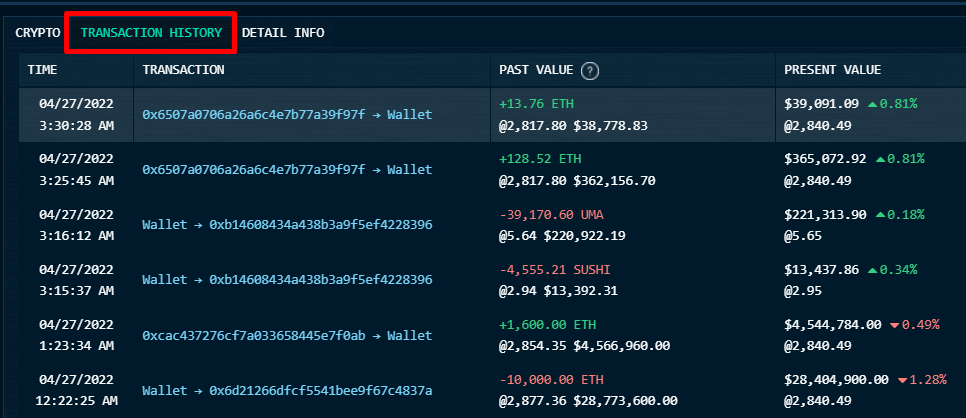
The screen displays all Shark transactions for all cryptos. The components of this transaction history are the same as the transaction history of each crypto
Details info
In this section, the distribution chart of Shark’s portfolio will be displayed:
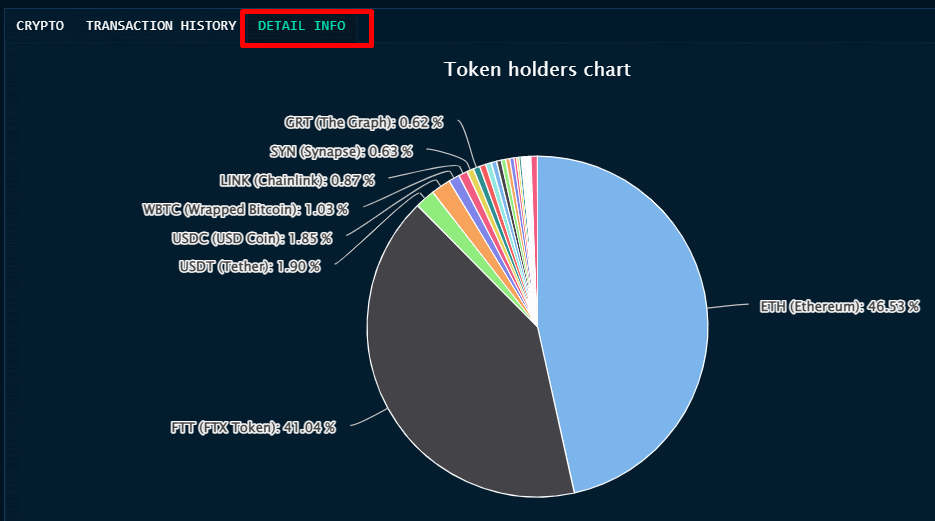
At the same time, it also displays a table that collects all of Shark’s information from when he started participating in the market to the present time:
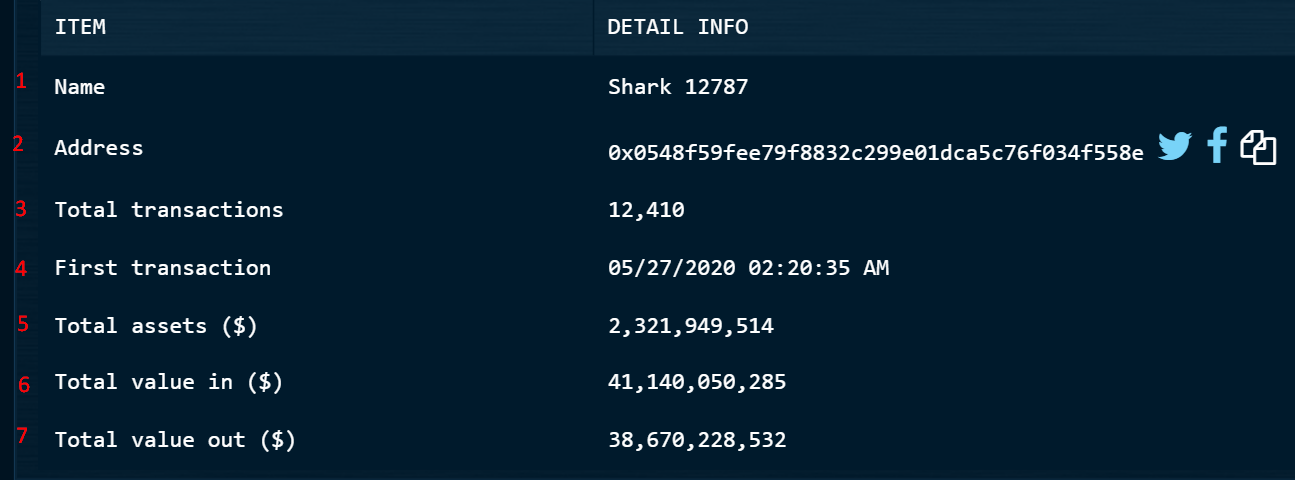
(1): Name + Shark Number
(2): Address on Blockchain
(3): Number of transactions so far
(4): When to use the wallet for the first time
(5): Total value of current assets in the wallet
(6): Total value of all transactions loaded into the wallet
(7): Total value of all transactions withdrawn from the wallet
Powered by BetterDocs
